Online Work Request
You will receive an email confirmation that your request has been received
- A 5-day default is put on all work orders, with the exception of Health & Safety matters
- Once the work order has been assigned, you will be contacted by a service representative for additional details
- Your request will be reviewed; supply inventories checked, along with availability of human resources
- The service representative will contact you to schedule the work
How To Submit an Online Work Request
1. Select a Building then click "next"

2. Fill out the form completely, ensuring that all fields marked with an*are completed

3. Print or copy down the reference number
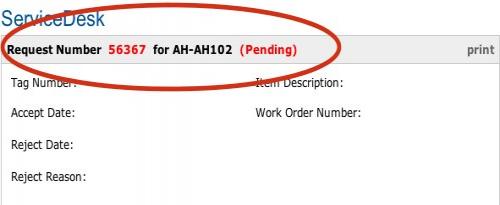
4. You will receive an email confirmation that your work order has been completed