This event is from the archives of The Notice Board. The event has already taken place and the information contained in this post may no longer be relevant or accurate.
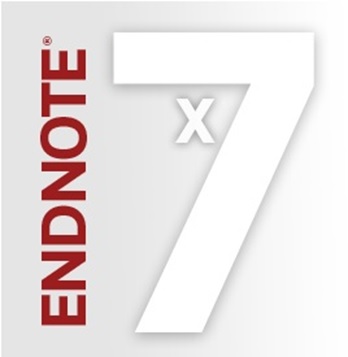
Endnote is a "bibliographic citation management software" used to manage and organize your research literature. It integrates with Microsoft Word (and selected other word processing software) so that you can "cite-while-you-write" using any of a number of built in citation styles. Endnote is available for both the Windows and Mac computers.
We will be using the latest version, Endnote X7 in the Windows/PC environment with Microsoft Word 2010.
Anyone wishing to use Endnote on their own laptop, PC or Mac, should have the software already installed and any updates applied before arriving to the instruction.
A full Endnote session is comprised of two parts, Part 1 and Part 2, each focusing on different aspects of this software as noted below. You must take Part 1 in order to register for Part 2.
NOTE: For graduate students to be recognized by the School of Graduate Studies as has having completed Endnote training, you must attend both parts.
Part 1 and Part 2 of the Endnote Instruction will each be offered as outlined below:
PART 1: Tuesday, May 12 @ 9:30-11am
- Organizing Information
- Getting to know Endnote
- Building a library of citations
- Endnote Online (and Endnote for the iPad)
PART 2: Thursday, May 14 @ 9:30-11am
- Adding content
- Maintaining your Endnote Library
- Cite-while-you write
All sessions will be held in L950 (Level 9, Library) on the dates and at the times noted above.
Please register to attend at: https://www.uleth.ca/lib/self-Serve/endnote/
Contact:
Leona Jacobs | endnote.library@uleth.ca