University of Lethbridge Alumni
We are excited to share an important update regarding the way you access your Google Alumni account. To enhance security and ensure our systems remain up to date, we are upgrading our Single-Sign-On (SSO) system.
What's Changing?
Currently, accessing your alumni account involves using the login.uleth.ca portal. We're transitioning to a more secure and efficient system—utilizing the University's Microsoft login.
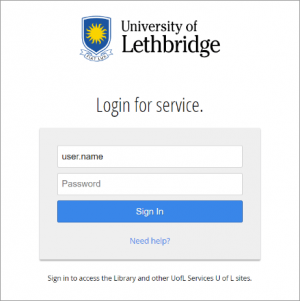
Current Process: You enter your @alumni.uleth.ca email at mail.google.com and are redirected to login.uleth.ca, where you simply input your University of Lethbridge username.
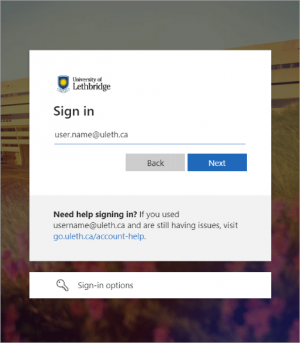
New Process: Soon in the new sign-on flow, you will be redirected to https://login.microsoftonline.com and must enter your username@uleth.ca instead of just your username. However, your password will remain the same. Post login, you will be presented with your Gmail as usual.
New login experience walk through video
When Will This Change Happen?
The date for this transition is scheduled for Tuesday, April 30th. We understand changes can be a bit daunting, but we assure you this transition will be smooth and straightforward.
Need Assistance?
Should you have any questions or need further clarification, please don't hesitate to reach out to us at help@uleth.ca. We're here to help make this transition as seamless as possible for you.