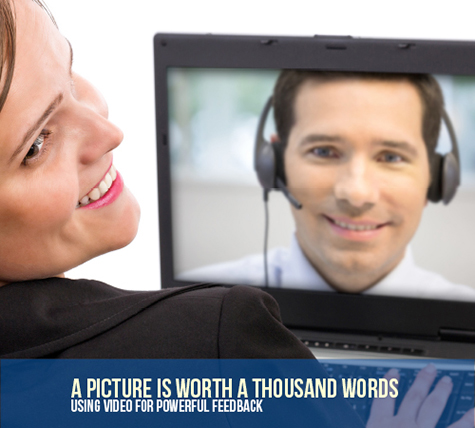
by Kurtis Hewson and John Poulsen
Kurtis is a Faculty Associate and John is an Associate Professor within the Faculty of Education.
Abstract
Effective assessment is integral to high-quality teaching and learning. Feedback to students is an extremely important aspect of what constitutes effective assessment that can have an impact on student learning. Despite its inherent value, feedback can be time consuming for the instructor and is often misunderstood by the students. The use of video can assist in the development, delivery, and utilization of feedback as part of the learning process. This article examines the importance of feedback and three examples of how video technology can be leveraged with the ultimate goal of increased student learning.
Introduction
Effective assessment is integral to high-quality teaching and learning. Feedback to students is cited by researchers (Cannon & Newble, 2000; Narciss & Huth, 2004; Pellegrino, 2010; Shute, 2006; Svinicki & McKeachie, 2006; Tillema, 2010) as being an extremely important aspect of what constitutes effective assessment that has an impact on teaching and learning. Despite its inherent value, feedback can be time consuming for the instructor and misunderstood by the students. The use of video can assist in the development, delivery, and utilization of feedback as part of the learning process.
The use of video in the post-secondary classroom is not a novel concept. Infusion of video to introduce, illustrate, or extend concepts during instruction is common across disciplines. Utilization of video to support learning outside of the classroom, to augment understanding, or to provide practical examples of abstract ideas being explored, also is not particularly innovative at post-secondary institutions. As bandwidth and online storage space continue to grow and video creation is now easier than ever, instructor-created video is more accessible and achievable than at any time in the past. This article explores another area of teaching and learning at the post-secondary level where video has potential, both in the classroom and during internship experiences. Specifically, this article examines the use of video to provide student feedback that is timely and effective.
Importance of Feedback
The use of feedback during the learning process has been described as the “most powerful single modification that enhances achievement” (Hattie, 1992, p. 9). This should not come as a surprise. When students receive feedback regarding their work, focused on clear next steps with opportunities to put those steps into action, their learning and performance are bound to improve. Svinicki and McKeachie (2006) go so far as to say, “Providing feedback is more important than assigning a grade” (p. 82). Although the value of feedback during the learning process may appear indubitable, the reality is that providing effective feedback is difficult. If a great deal of the feedback that students generally receive has little or no effect on their learning (Wiliam, 2011) and feedback that is not specific or clear can actually impede learning and frustrate students (Moreno, 2004), how do instructors ensure effective feedback can be provided? The problem arises in the time needed to provide feedback that is meaningful, clear, and timely. This is particularly true at the post-secondary level, where large class sizes, robust assignments (particularly those that are writing based), and compacted course schedules align to make the provision of feedback difficult. Even when time is ascertained to provide the feedback, written feedback can lack clarity and communicate tone that serve to discourage or alienate students, rather than support learning.
Tillema (2010) believes that the “strongest benefit of assessment for learning is the insight it provides in performance and the subsequent support it gives for its improvement” (p. 567). What is salient is not only that feedback is given but also that the feedback is understood and accepted so that reflection and subsequent improvement on the student’s work can take place. The nut of the issue then is that feedback that is used by students ideally sparks reflection and it is the “reflection [that] enables a cognizant and meta-cognitive focus on one’s self-determined levels of performance, both in the collection of evidence phase as well as later on, in the appraisal and action phase” (Tillema, 2010, p. 567).
Although it would be ideal to conference with individuals regularly to provide feedback and clarify next steps, this approach is little more than a pipe dream for most instructors. There simply is not the time! This is where video technology can be leveraged to support the delivery of effective and timely feedback for students. Pellegrino (2010) states, “With technology, assessment can become richer, more timely, and more seamlessly interwoven with multiple aspects of curriculum and instruction” (p. 46). This leveraging of technology can have several advantages for instructors at the post-secondary level.
Time
Perhaps the most powerful reason for the utilization of video to provide feedback for students is the reduction in time. Providing written feedback can take an exceptional amount of time for instructors, leading to large gaps in time between submission of assignments and the receipt of feedback. In these cases, the feedback often arrives too late for the student to utilize it to improve learning and academic performance. Using video to record feedback can dramatically reduce the time commitment. In our experience, feedback that may have taken nearly twenty minutes to provide in written format can take less than five through the use of video. The time it takes to become proficient in utilizing the technology can be viewed as accrued time savings when later using it to provide feedback. Once a base level of proficiency is attained, it can be as simple as record, save, and e-mail to students.
The time element becomes even more reduced when video feedback is produced to address confusions, errors, and clarifications being made by many individuals. Defined as global errors, these circumstances are generally not most efficiently addressed by providing feedback to individual students (Fisher & Frey, 2012). In these instances, a generic video produced to address a particular area can be provided to multiple students, reducing the time required to address individual assignments significantly. These generic videos can also be saved and accessed as an instructional bank, as new cohorts of students encounter similar difficulties in future classes.
Quality of Feedback
Congruent with the time issue is the quality of feedback. We recognize that feedback should be elaborate and descriptive to enhance learning, rather than the simple communication of results (Narciss & Huth, 2004; Shute, 2006). Video communication can go much more in-depth and provide more extensive feedback than traditional written feedback for students. A picture really can be worth a thousand words. Not only does video feedback take less time, it also provides more, with the ability for an instructor to make clear connections to assignment criteria and substantially address confusions.
Multiple Viewings
As is the nature of stored video, it can be accessed multiple times by students, as they revisit their work and put into action the suggestions and clarifications espoused by their instructor. Often, it may take multiple viewings to really understand what is communicated, particularly if the feedback generates strong emotional reactions from the student. That is, evaluation can have the effect on students of being harsh and critical upon the first viewing. Subsequent viewings can allow students to go beyond their first reaction to better understand the message.
Conveyance of Body Language & Tone
In traditional forms of written feedback, tone can be lost or misunderstood, leading to denial, frustration, or disengagement for the student. It is difficult to convey the quality of student work while also attempting to suggest next steps or improvements. Video feedback can ensure tone is not lost, as voice and body language contribute to the message being received. As shown in the examples following, an instructor can celebrate and reassure, while then directing attention to clarifying misunderstandings or areas to improve. This inclusion of tone not only ensures the student is more receptive to the feedback being provided, but helps to foster and develop positive student-teacher relationships.
Video for Assignment Feedback
Using video to provide feedback has potential for instructors to help increase learning. This increased learning can garner higher levels of student satisfaction and achievement that we have anecdotally noted through our use of video for student feedback in our courses. Once instructors are familiar with the technology, then time savings can occur. Following are some suggested techniques for using technology to provide feedback to students to enhance and deepen learning.
Sidebar One View a sample webcast of Kurtis providing feedback to two students regarding an assignment in an Introduction to Teaching course. |  |
Webcasts
A webcast is simply a video recording, through the utilization of an internal or external camera. Most newer laptops have a built-in camera and microphone. Although there are many ways to utilize a digital video camera to record a screencast, YouTube provides a simple way to record a webcast (using a webcam) and then store the video to be easily distributed. Storing a video on YouTube does not mean that the video is available for anyone to access. Uploaded videos can be set as “unlisted,” producing a unique and unsearchable URL that can be shared with specific students or groups of students, without being found or searched for by others. Essentially, the only way “unlisted” videos can be viewed is by accessing the unique URL. In the case of all video recordings for student feedback, it is advisable to communicate a “deletion date,” when the video will be erased from the YouTube account (a process as simple as a click of a button for the instructor).
Sidebar Two View a video showing step-by-step instructions on how to create a webcast using YouTube. A written two-page guide to this process can also be found at http://kurtishewson.files.wordpress.com/2013/09/webcasts.pdf |  |
Screencasts
Like a webcast, a screencast is a video that can be easily shared digitally, once again with “unlisted” URLs. The primary difference is, where a webcast records through a webcam, a screencast records a user’s desktop, with audio provided. Essentially it records a video of a user talking while showing their actions and mouse movements on their desktop screen. The area of the screen that is recorded can be determined by the user. In relation to student work, screencasts can visually display a student’s work and specifically address areas of strength and revisions or next steps to be considered. Like webcasts, there are many online tools and software packages that assist in the development of screencasts. Many of these programs (such as Screencast-O-Matic described below) allow simple uploading to YouTube, again utilizing “unlisted” permissions.
Sidebar Three View a sample screencast of Kurtis providing feedback related to the development of a rubric in an Evaluation of Learning course. |  |
The utilization of video, such as webcasts and screencasts, provides a number of benefits for instructors to reduce or overcome barriers traditionally inherent in providing effective feedback for student learning.
Sidebar Four View a video showing step-by-step instructions on how to create a screencast using Screencast-O-Matic®, a free online tool for developing screencasts. A written two-page guide to this process can also be found at http://kurtishewson.files.wordpress.com/2013/09/screencasts.pdf |  |
Video for Internship Feedback
Often, student demonstration of knowledge and skills is not assessed through submitted assignments but through performance in internship placements outside the post-secondary classroom. The easiest way to record interns in action is using an iPad®. The small size, robust battery life, and built-in camera makes videotaping physically easy to accomplish and not as intrusive as a larger camera. Moreover, it is easy to see the playback on an iPad® screen as compared to a screen on a video camera. Videotaping sections of the performance as opposed to extended sessions makes playback for feedback easier. For example, if six two-minute sections were recorded then they would appear on the iPad® screen as six icons that could be easy to access. Using the iPad® also means that the video is not directly uploaded to the Internet. The student in an intern placement can be part of the erasing of the video, following video, discussion, and reflection.
Videotaping students in action and then showing them their own work to make a specific point can be very persuasive. Being able to see themselves in context can be a powerful motivator for change. A specific section of the performance, whether pre-service teachers in the classroom, nursing interns at the bedside, or any other myriad of students in performance-related situations, can be examined multiple times with clarifying discussion. The multiple viewings help increase understanding but more importantly it promotes self-reflection. With the concepts now clearly identified, students can now engage in their own improvement whereby they engage in modification in performance that reflects their learning gained from the video.
Conclusion
Formative assessment during the learning process is a vital element of effective teaching. Ensuring meaningful feedback for students is arguably the most powerful consideration for teachers as part of the assessment for learning process. Despite this recognition, providing effective, timely feedback for students is an ongoing challenge for instructors at the post-secondary level. The utilization of video technology can provide an effective means to mitigate these challenges and support students in their ongoing intellectual growth and academic success. If learning is truly the goal of higher education, the utilization of video technology for student feedback can significantly contribute to instructors ensuring students achieve that goal.
References
Cannon, R., & Newble, D. (2000). A handbook for teachers in universities and colleges: A guide to improving teaching methods (4th ed.). London: Routledge.
Fisher, D., & Frey, N. (2012). Making time for feedback. Educational Leadership, 70(1), 42-46.
Hattie, J. (2012). Know thy impact. Educational Leadership, 70(1), 18-23.
Moreno, R. (2004). Decreasing cognitive load for novice students: Effects of explanatory versus corrective feedback in discovery-based multimedia. Instructional Science, 32, 99-113.
Narciss, S., & Huth, K. (2004). How to design informative tutoring feedback for multimedia learning. In H. M. Niegemann, D. Leutner, & R. Brunken (Eds.), Instructional design for multimedia learning (pp. 181-195). Munster: Waxmann.
Pellegrino, J. (2010). Technology and formative assessment. In The international encyclopedia of education (3rd ed., vol. 8, pp. 42-47). Oxford: Elsevier.
Shute, V. J. (2006, April). Assessments for learning: Great idea, but do they work? Paper presented at the annual meeting of the American Educational Research Association. San Francisco, CA.
Svinicki, M., & McKeachie, W. (2006). McKeachie’s teaching tips: Strategies, research, and theory for college and university teachers (13th ed.). Belmont, CA: Wadsworth.
Tillema, H. (2010). Formative assessment in teacher education and teacher professional development. In The international encyclopedia of education (3rd ed., vol. 3, p). Oxford: Elsevier.
Wiliam, D. (2011). Embedded formative assessment. Bloomington, IN: Solut
